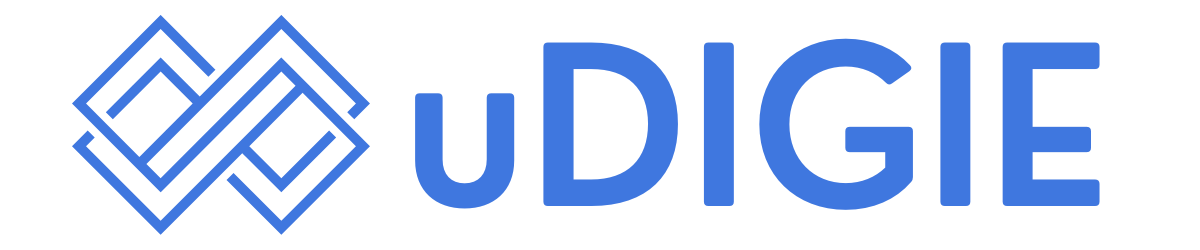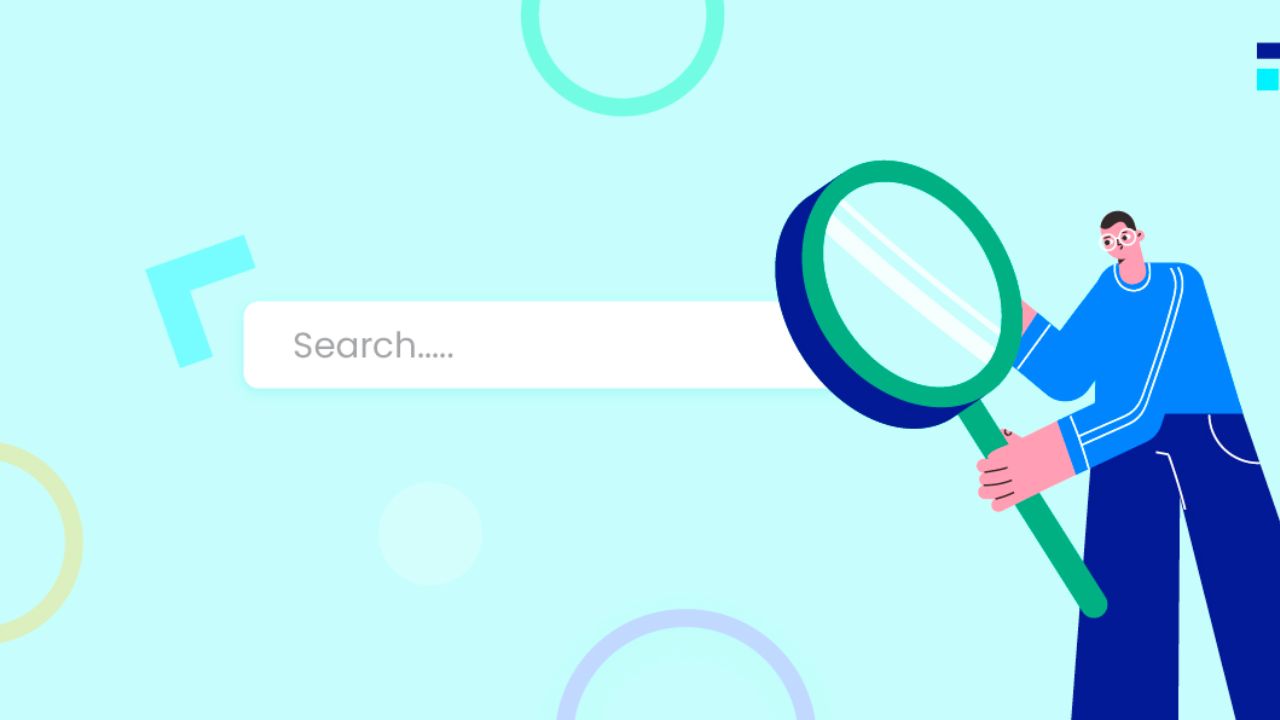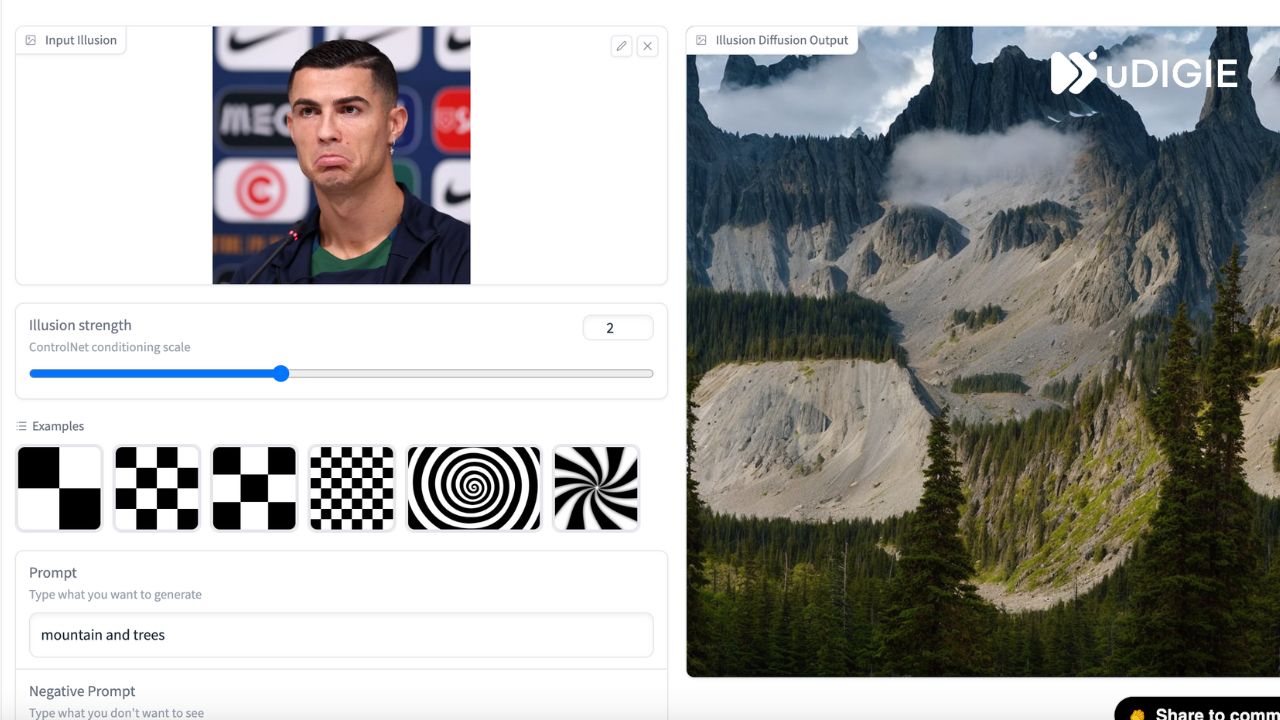
Artificial intelligence (AI) has revolutionised the world of digital art, by offering creators new tools and techniques to explore and expand their artistic horizons. One fascinating application of AI in art is the creation of illusion diffusion images.
These types of tools help you play with images and create something with your visual perception. So in this article, we’ll explore how to create illusion diffusion images with AI.
What Is Illusion Diffusion
Illusion diffusion is a technique that manipulates the image with different patterns and textures. It involves the use of carefully designed structures and repetitive elements to create a dynamic optical illusion. When these patterns are applied strategically, the viewer perceives movement or depth within a static image.
How To Create A illusion Diffusion Image
Creating illusion diffusion has become quite easy with the amount of AI tools available in the market. One of those tools is Hugging Face and below are the steps on how to create illusion diffusion image with the same:
1) Go to the Hugging Face then scroll down to “Spaces” and click on illusion Diffusion.
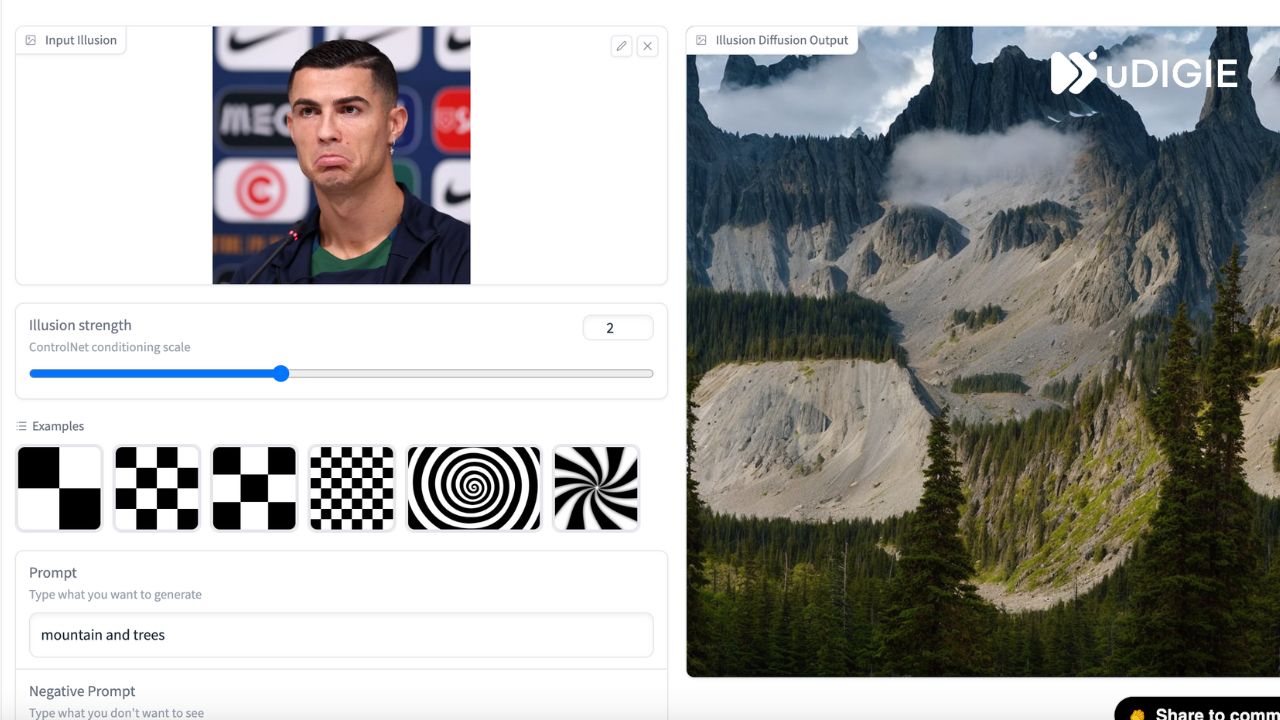
2) On the illusion Diffusion HQ page – first upload the image then select Illusion strength as per your requirement (we recommend to keep it around 1.8 – 2 for best results).
3) Enter the prompt that you want to use for image generation (such as “mountain and trees”).
4) You can also choose from other “Advanced Options” available such as Guidance scale, seed, start of controlnet, and few more.
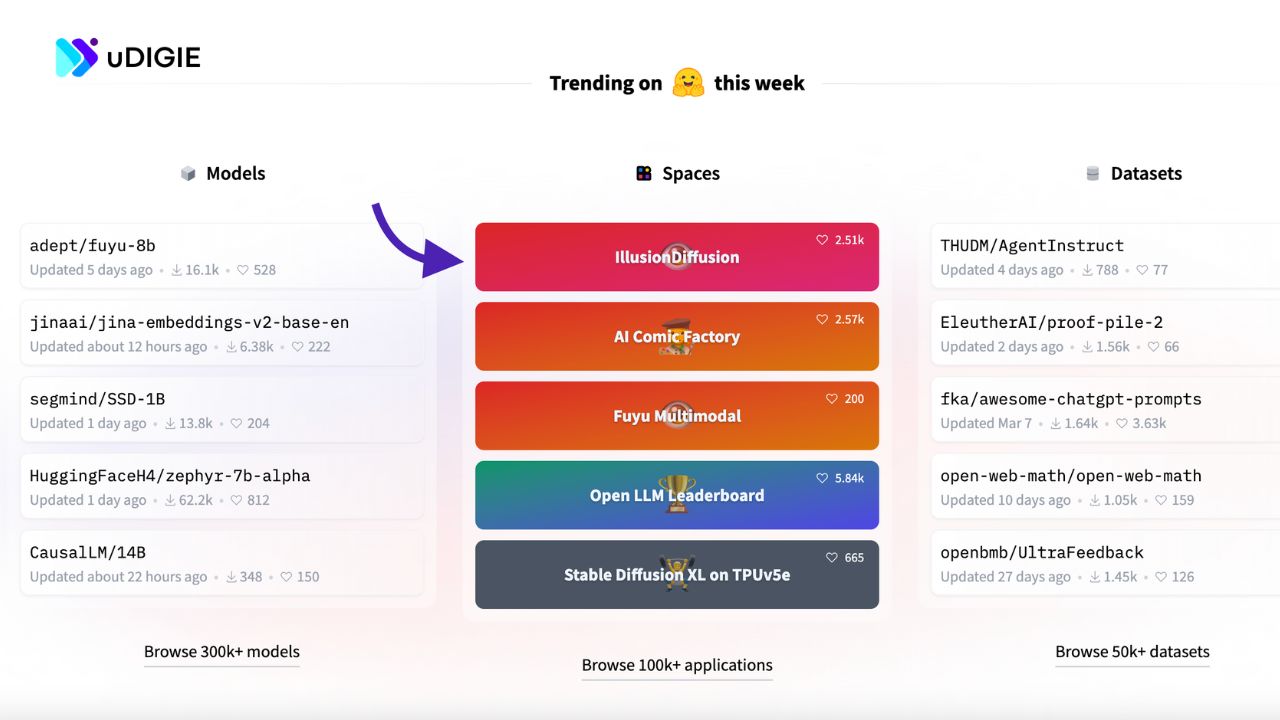
5) Click on the Run button and wait for a few seconds. As it will take some time for the image to render and generate the image.
6) Once the generation is complete you can download the image.