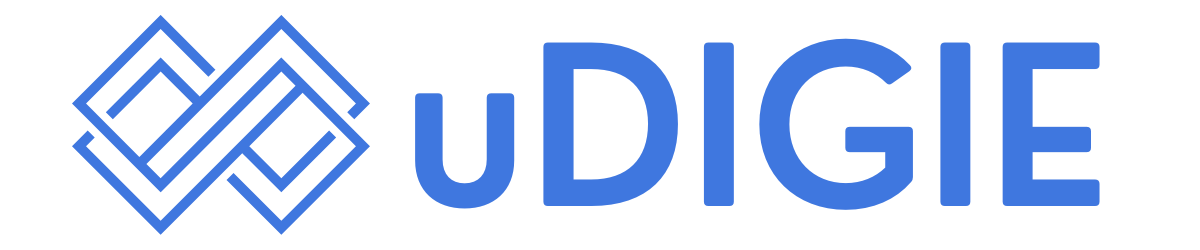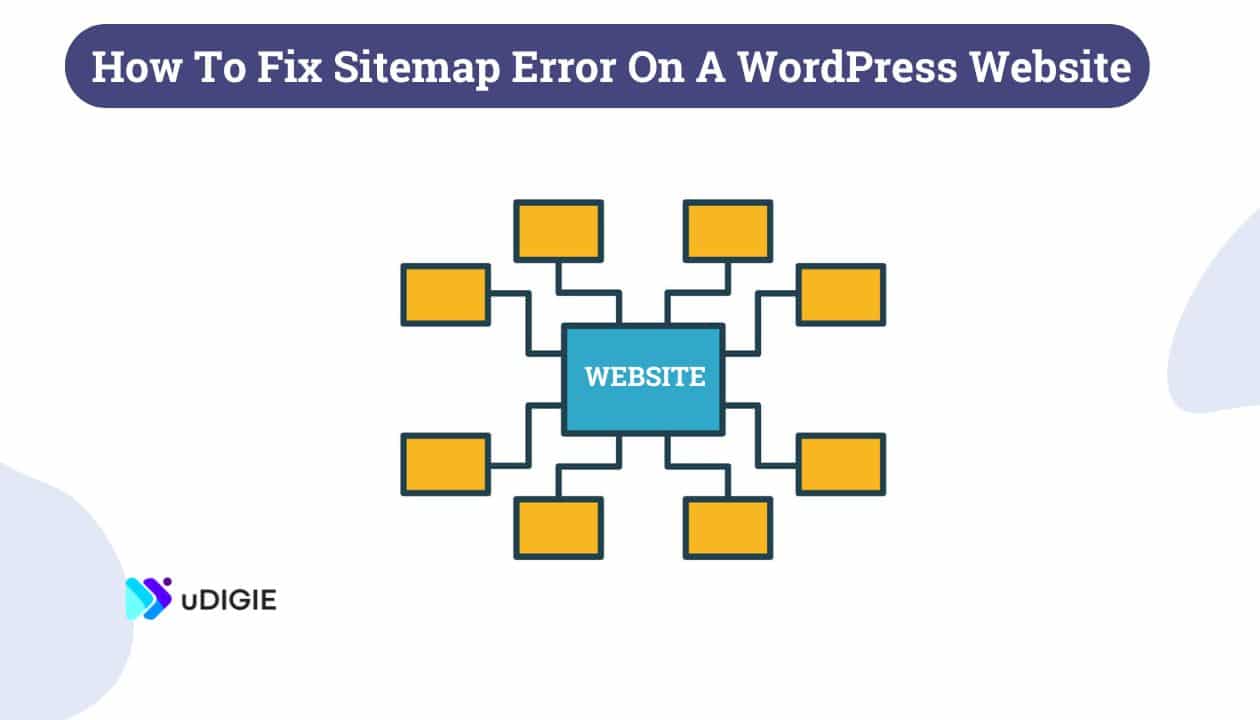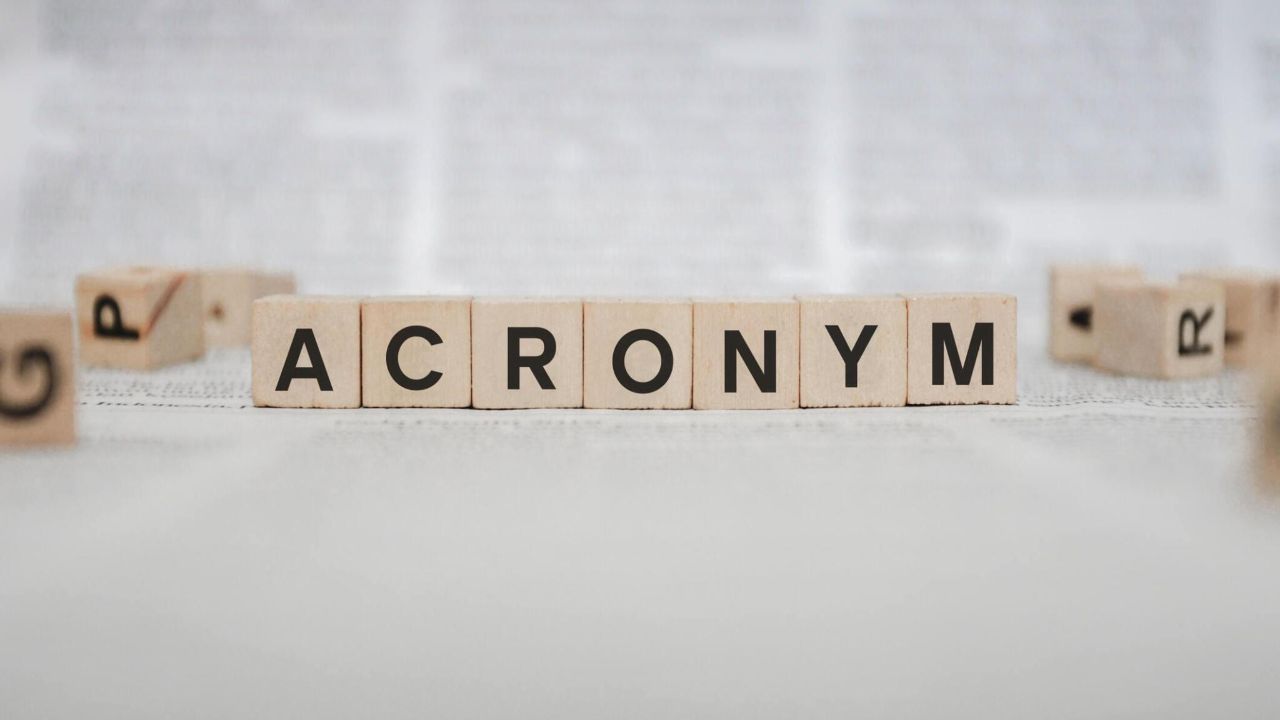
Despite the fact that Google Fonts is one of the most popular and excellent service, there are certain circumstances in which you could find it necessary to disable Google Fonts. Such as:
- Using Google Fonts can cause your website to load more slowly since it needs the website to retrieve fonts from another server. This can have an effect on the loading speed and the amount of time it takes for the website to load.
- The use of Google Fonts involves a breach of privacy because it allows Google to access visitor data, which raises problems for persons who are concerned about their privacy.
- The fact that Google Fonts does not adhere to the standards of the General Data Protection Regulation (GDPR), which are essential for websites that interact with visitors from Europe, may make it more difficult to comply with these regulations.
So go ahead there are two ways in which you can remove Google Fonts from your wordpress website. One is using a plugin and the other is using a manual method. Both of which we have described below in detail.
How To Remove Google Fonts From WordPress Using Plugin
Step 1: Install the plugin – Perfmatters
Step 2: Then from the settings option click on Perfmatters
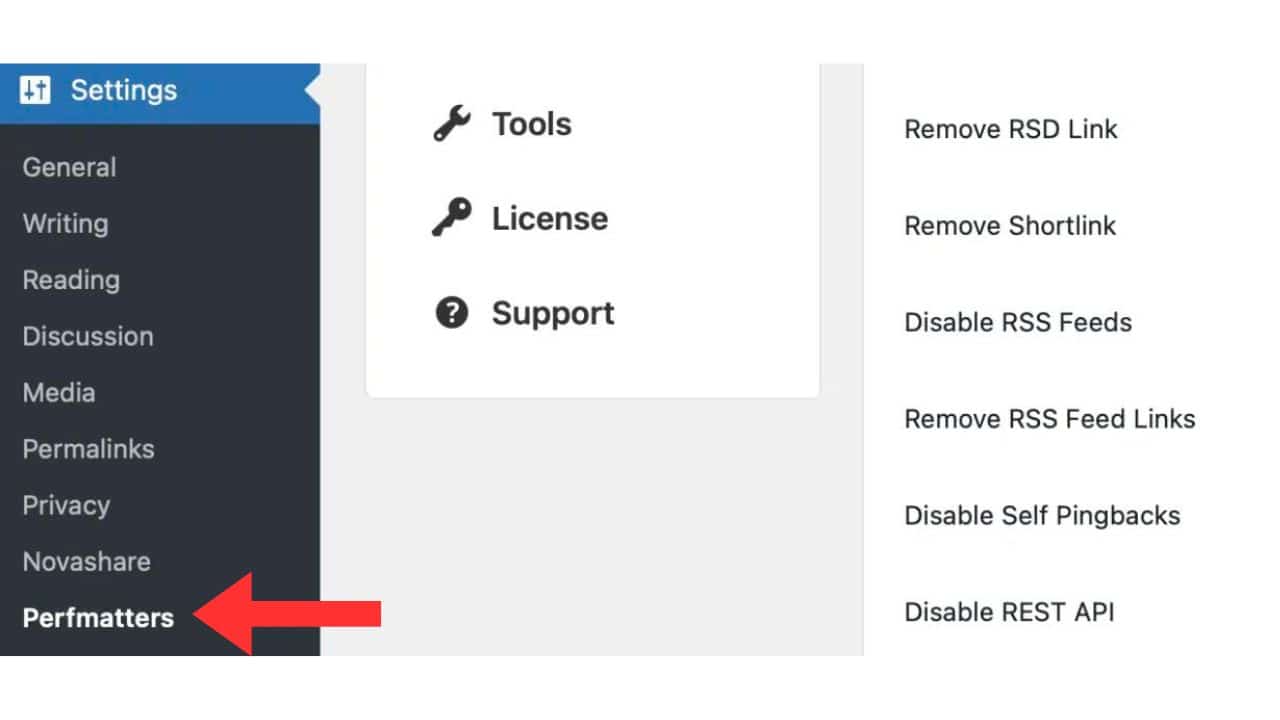
Step 3: Select the “Fonts” from the menu
Step 4: Activate “Disable Google Fonts”
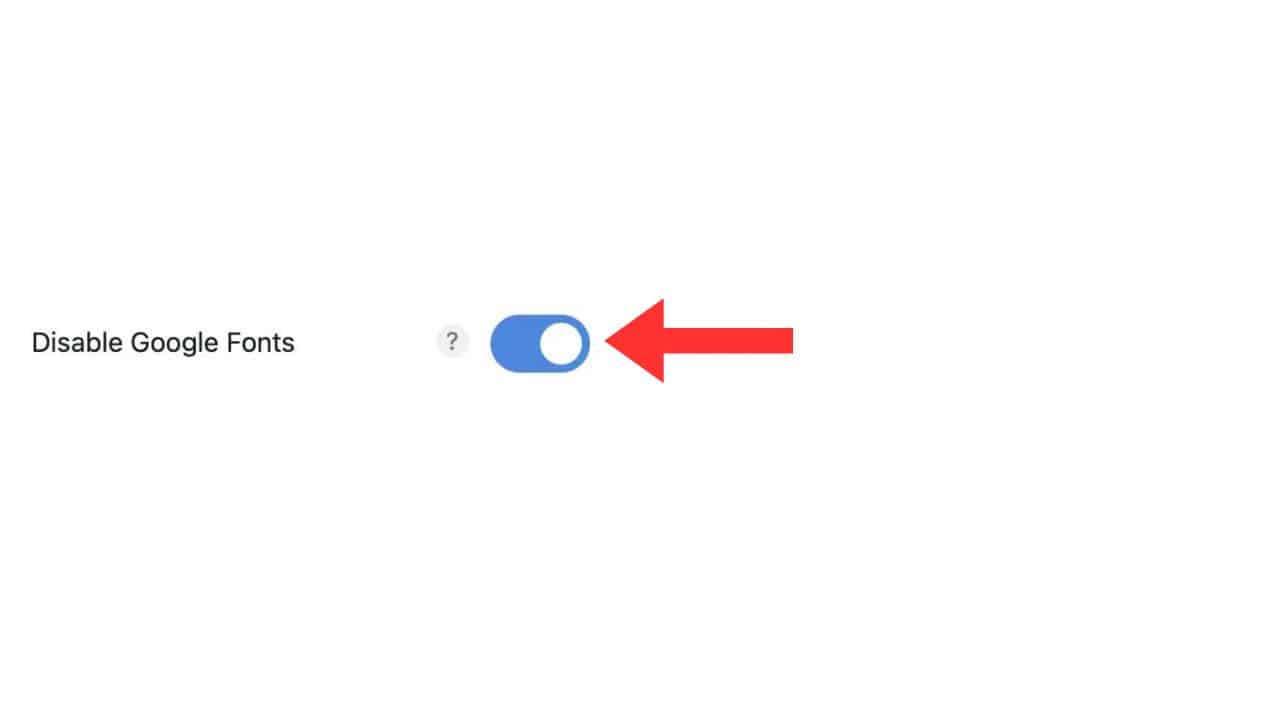
Step 5: Scroll down and click on Save changes
How To Manually Remove Google Fonts From WordPress
Just a few lines of code in the functions.php file are all that is required if you want to manually remove Google Fonts from your website.
The functions of wordpress in order to include Google Fonts into wordpress themes, the wp_enqueue_style() function is frequently utilized by developers of themes and plugins.
In order to enqueue any CSS stylesheet that is provided, this function will first register it using the source that is provided. Therefore, we need to dequeue it in order to delete fonts that were added via this function.
- Determine the embedding method that makes it possible for Google Fonts to be incorporated into your WordPress theme.
- Make sure that the wp_enqueue_style() function is located in the functions.php file of either your theme or your child theme.
- Locate the one-of-a-kind $handle parameter that is connected to the enqueued CSS stylesheet for Google Fonts.
To prevent Google Fonts from being displayed in WordPress, add the following code:
//* TN Dequeue Styles – Remove Google Fonts from Genesis Sample WordPress Theme add_action( ‘wp_print_styles’, ‘tn_dequeue_google_fonts_style’ ); function tn_dequeue_google_fonts_style() { wp_dequeue_style( ‘genesis-sample-fonts’ ); // Replace ‘genesis-sample-fonts’ with your $handle }
It is important to remember to replace the ‘genesis-sample-fonts’ in the code with the real $handle of the stylesheet that you wish to modify. This piece of code ought to be compatible with each and every WordPress theme that makes use of the WordPress function to enqueue Google Fonts (or any other font).
When adding this code, it is recommended that you make use of a Child theme in conjunction with a Custom Code snippets plugin. In addition, before making any modifications to the coding of your website, you must remember to create a backup of your site.
Conclusion
Eliminating Google fonts from your WordPress site can be a game-changer when it comes to boosting your site performance. To remove Google fonts from WordPress, you can opt to use any of the available methods.
You should, in my opinion, make use of the Perfmatters plugin in order to remove the Google font from WordPress in a secure manner.
In addition, I strongly advise users of shared web hosting to avoid using Google Fonts on their websites because it is not recommended. Even local or self-hosted fonts should be avoided because they have a negative impact on the speed of your website and lead to a negative experience for users.
Remember that a website that loads quickly can keep visitors satisfied and encourage them to return. You also demonstrate that you cherish your visitors by protecting their privacy.
In the event that you are having trouble removing google fonts from any other wordpress theme. Then feel free to get in touch with us and we’ll help you with everything.